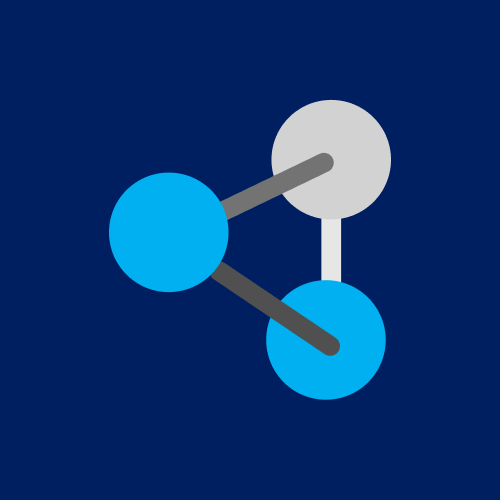Ready to turn insight into action?
We help organisations transform ideas into measurable results with strategies that work in the real world. Let’s talk about how we can solve your most complex supply chain challenges.

Maximising Workflow Efficiency Using My Aged Care Portal by Leveraging MS Power Apps
The Reality of Aged Care Administration
Anyone working in Aged Care knows that compliance and service go hand in hand. But too often, the administrative tools designed to enable care—like the My Aged Care (MAC) Portal—can feel more like a constraint than a capability.
For executives tasked with managing workforce costs, maintaining service continuity, and staying compliant with government requirements, the MAC Portal presents a common pain point. It's necessary for funding and accountability, yet it introduces friction into rostering, scheduling, and case management workflows. Repetitive data entry, fragmented approval processes, and lack of real-time integration with workforce systems often force frontline teams to work in silos, create duplicative workarounds, or fall into inefficiencies that ultimately impact both cost and quality of care.
But what if there was a better way? What if the MAC Portal wasn’t something to fight against—but something to design around?
At Trace Consultants, we’re seeing a clear shift: aged care providers are moving away from waiting for government IT systems to evolve, and instead proactively building tools around them. And one of the most effective enablers is Microsoft Power Apps.
The MAC Portal Challenge: Designed for Compliance, Not Efficiency
The MAC Portal is a critical platform for aged care providers—used to receive referrals, manage assessments, access client funding approvals, and meet reporting requirements. But while it supports government compliance, it wasn’t designed with seamless integration or modern user experience in mind.
Common pain points include:
- Manual data entry that needs to be replicated across scheduling, case management, and rostering tools
- Delays in referral visibility or assignment slowing down intake and onboarding
- Fragmented workflow between client approval and workforce scheduling
- Lack of integration with internal CRMs or workforce management systems
- High administrative burden on care coordinators, team leaders and schedulers
These gaps create operational inefficiencies and increase the risk of:
- Missed service windows or under-delivery against Home Care Package (HCP) or CHSP hours
- Inefficient workforce deployment and last-minute shift changes
- Reduced ability to forecast demand and match the right care worker with the right client
- Rising costs due to overtime, travel inefficiencies, and duplicated admin
In short, the MAC Portal is a reality—but it doesn’t need to be the limiting factor in your operating model.
Designing Around Constraints: The Power of Workflow Mapping
One of the most important first steps in improving efficiency is to map your existing workflow in and around the MAC Portal. That means asking:
- What actions are triggered when a referral is received?
- Where do handovers, duplication or rework occur?
- What tools (Excel, email, SharePoint, workforce software) are used downstream?
- Who is responsible for manually bridging gaps between MAC and other systems?
Once that’s understood, you can identify where digital tools like Microsoft Power Apps can automate, streamline, or enhance these processes—without needing to rebuild your core systems or compromise compliance.
This design-led approach ensures that your workflows are purpose-built for your organisation’s structure, care models, and technology stack—while still fitting around the MAC Portal’s constraints. Trace Consultants provides support in mapping these workflows and identifying digital tools that best fit your operations.
The Case for Microsoft Power Apps in Aged Care
Microsoft Power Apps is a low-code/no-code platform that enables organisations to build custom business applications that integrate with Microsoft 365, SharePoint, Teams, and other systems—even if they don’t integrate directly with MAC.
Why Power Apps is ideal for Aged Care:
- Custom workflows: You can build intake, scheduling, or service tracking tools tailored to how your teams work—not generic templates.
- Mobile-first: Apps work across desktop and mobile, enabling real-time updates from care workers, schedulers, and coordinators in the field.
- Data capture: Structured forms allow accurate data collection at the source—reducing rework and improving auditability.
- System integration: While MAC may not offer open APIs, Power Apps can link with your rostering software, payroll, SharePoint, and CRMs to fill the gaps.
- Automation: Combine Power Apps with Power Automate to streamline approval chains, notify staff of new referrals, or update care plans automatically.
- Scalable and cost-effective: Built on your existing Microsoft licence, Power Apps often avoid the cost and complexity of third-party integrations.
Trace Consultants has helped aged care clients build and deploy custom Microsoft Power Apps that fit within existing compliance frameworks while creating meaningful process improvements.
A Real-World Workflow Example
To make this real, let’s walk through a simplified care delivery workflow—and how MS Power Apps can improve it when working around the MAC Portal.
Scenario: Home Care Referral and Service Scheduling
Traditional Workflow (Pain Points Highlighted)
- New HCP referral received via MAC Portal
- Referral printed or copied into email to team leader
- Admin manually enters client info into CRM and scheduling system
- Team leader assigns case manager and care coordinator
- Coordinator builds schedule in rostering tool or Excel
- Care workers notified manually via SMS or calls
- MAC Portal updated separately after visits completed
Challenges:
- Multiple data handovers
- Rework across CRM, MAC and rostering
- No visibility for care workers or admin staff in real-time
- Scheduling often misaligned with workforce availability
Improved Workflow with MS Power Apps
- New referral received → Coordinator logs referral in Power App (structured form)
- App pushes referral info to SharePoint and notifies care team
- Coordinator assigns worker based on location, availability, skills (Power App links to roster data)
- Auto-generated weekly schedule built in Power App, accessible via mobile
- Visit outcomes logged by workers on mobile, triggering alerts if follow-up is needed
- Power Automate flags services completed for MAC update and triggers internal QA processes
Benefits:
- Eliminates email/Excel duplication
- Reduces admin time and service delays
- Improves transparency across scheduling, rostering, and care delivery
- Enables better compliance and reporting without manual MAC re-entry
This type of solution is achievable when partnering with experienced consulting teams like Trace Consultants.
Unlocking Efficiency in Rostering and Scheduling
Effective rostering in aged care is about more than just filling shifts. It’s about aligning workforce capacity to demand, managing fatigue, and ensuring clients receive the right care, from the right person, at the right time.
By redesigning rostering workflows around the MAC Portal’s known constraints, aged care providers can:
- Streamline shift planning: Use Power Apps to create structured, automated processes for intake-to-schedule.
- Optimise travel: Build tools that factor in client locations and workforce geography to minimise travel time and costs.
- Enable responsiveness: Equip schedulers with real-time alerts and mobile tools to respond quickly to cancellations or changes.
- Improve client continuity: Match workers to clients based on past history, preferences, and continuity goals.
- Increase forecast accuracy: Track scheduled vs. actual service delivery to inform future workforce planning.
We work with providers to build these capabilities through tailored solutions. Learn more about rostering and scheduling improvement at Trace.
Risks of Not Acting
Many aged care providers are still relying on workarounds like spreadsheets, emails, and manual processes to bridge gaps between the MAC Portal and their rostering systems. These create:
- Hidden costs: Labour hours lost to admin tasks that could be automated
- Compliance risks: Inconsistent data and missed documentation
- Workforce frustration: Fatigue from manual scheduling, missed shifts or travel inefficiencies
- Client dissatisfaction: Inconsistencies in care quality or availability
With increased scrutiny on aged care delivery and funding models, inefficiencies that were once tolerated are now under the spotlight. Providers who continue to “make do” may struggle to meet compliance requirements, retain staff, or scale services cost-effectively.
How Trace Consultants Can Help
At Trace Consultants, we support aged care organisations across Australia by helping them optimise their service delivery through smarter workflows and practical technology deployment.
Our approach is grounded in:
- Deep understanding of aged care operational models
- Experience working within MAC Portal constraints
- Capability to build and deploy Microsoft Power Apps that support workforce planning
- Strategic focus on linking workflow changes to measurable cost and service improvements
Whether you're beginning your workflow transformation or looking to scale an existing initiative, our Supply Chain IT Transformation team can help you move forward—faster.
Why Now?
The aged care sector is under pressure to do more with less: more compliance, more hours delivered, more responsiveness to client needs—without increasing overheads. Investing in a smart, workflow-led approach to technology is no longer optional. It’s strategic.
With the Australian Government investing in digital transformation of aged care, and the sector moving toward more structured reporting and transparency, now is the time to build the digital muscle needed to thrive—not just survive.
Redesigning workflows around MAC and investing in tools like Power Apps is a practical, scalable way to build that muscle—delivering real ROI, improving staff experience, and ultimately enabling better care.
Turning a Constraint into a Catalyst
The My Aged Care Portal isn’t going anywhere. But that doesn’t mean your operating model needs to be constrained by it.
By designing workflows around its limitations, and using modern tools like Microsoft Power Apps, aged care providers can unlock significant value—reducing admin costs, improving rostering outcomes, and ultimately enabling more time for what matters most: delivering care.
At Trace Consultants, we specialise in helping aged care organisations operationalise these improvements—with a deep understanding of your workforce, systems, and service model.
Ready to rethink how you work with MAC instead of against it?
Visit our Contact Us page or reach out to our team to explore how we can help.
Ready to turn insight into action?
We help organisations transform ideas into measurable results with strategies that work in the real world. Let’s talk about how we can solve your most complex supply chain challenges.